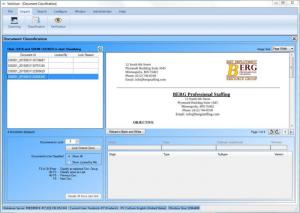VeloScan
1.0
Size: 272.57 MB
Downloads: 2845
Platform: Windows (All Versions)
VeloScan makes document management much easier. If your job involves classifying documents in a large office, this piece of software will replace the large stacks of papers on your desks with a well maintained digital database. The program can scan your physical documents, extract their contained text through an OCR operation and it lets you classify, locate and send them as you see fit.
The software is free to try for a limited number of users, with a limited number of files. The setup file is well over 250 MB and it takes several minutes to install it, especially if you decide to include the optional database engine and OCR utility. VeloScan works on all modern Windows versions, but it also requires some modern hardware and third party software.
You can access various sections on the user interface through a ribbon menu. Each section obviously serves a different purpose and they are arranged in a logical order. First, you can scan or import your documents, then you may proceed to classify, verify and lock them.
The software places a flexible search system at your disposal. You can locate documents in your database by looking for their origin, type, subtitle, version, ID and many other characteristics. It is also possible to look for documents by cases, which, in turn, comes with many other search criteria, like status, severity, assignment history and more.
Document groups, workflow tools or the possibility of managing users and roles are other features you can expect from VeloScan. Furthermore, the program comes with a few reporting and statistics features, as well as a database maintenance feature. In other words, it includes everything you need to insert and classify your documents, send them where they are needed and make sure that everything runs smoothly.
Pros
You can classify and manage your documents easier. The software comes with a flexible search system. It also provides you with the means of gathering statistics and of maintaining your database.
Cons
It may take some time to master the program's controls. Also, a more-to-the-point help file would be a welcomed addition. From scanning a document to sending it to where it's needed, everything can be done faster and easier with VeloScan.
VeloScan
1.0
Download
VeloScan Awards

VeloScan Editor’s Review Rating
VeloScan has been reviewed by Frederick Barton on 01 Sep 2015. Based on the user interface, features and complexity, Findmysoft has rated VeloScan 5 out of 5 stars, naming it Essential